Page 1 of 2
New Style Feb 2017
Posted: Sat Jul 04, 2015 11:59 pm
by pietpetoors
I upgraded the forum software this weekend. (Nov 2015)
Because I ran into some problems, some posts posted on 3 and 4 July were lost.

If you posted something urgently I ask that you repost it please.
The new web site is a responsive web site which means that it scales according to the size of your device.
Thus we will use the same version for mobile devices and computers.
I see one great improvement is that one can now load multiple images at once.
I did however limit the size per image to 800 pixels wide.
If you fail to load a picture, just make it smaller.
There are apps available for all mobile devices which you can use to scale your images.
Scale them to be smaller than 800 pixels and they will load.
If you have any suggestions or if something is not working, please post it here.
Re: New Style Jul 2015
Posted: Sun Jul 05, 2015 7:05 am
by dalkill
Nice!!!
Love responsive sites. Hate having to scroll and enlarge all the time.
View active / new posts does seem to be bit buggy. Does not seem to adjust to my screen size correctly but it still legible
Re: New Style Jul 2015
Posted: Sun Jul 05, 2015 7:10 am
by dalkill
Also if I may suggest. .. a background colour to the user signature section. .. it looks part of the message. ...
Re: New Style Jul 2015
Posted: Sun Jul 05, 2015 10:22 am
by pietpetoors
Thanx, I will look into that.
I think it is the banner ad at the top that prevents the screen from scaling enough.
Another problem I have is that some guys' signature pictures are huge and screw up the whole scaling of the web site.
I browse the forum with signatures disabled so I am not always aware that is going on with the signatures.
Re: New Style Jul 2015
Posted: Sun Jul 05, 2015 10:25 am
by Family_Dog
Pieter, I have sent you two PMs...
-F_D
Re: New Style Jul 2015
Posted: Sun Jul 05, 2015 10:27 am
by Family_Dog
The signature problem is caused by guys loading ±5 separate pics and placing them alongside one another. Easiest way out of this is to load them all into one pic only, no wider than 800mm, then that will not happen.
Although my sig pic now looks huge, it was designed for the old forum and is only 699 pixels wide but the forum template now makes it look huge.
-F_D
Re: New Style Jul 2015
Posted: Sun Jul 05, 2015 10:50 am
by pietpetoors
Shaakir, how's the signature now? Better?
Re: New Style Jul 2015
Posted: Sun Jul 05, 2015 11:00 am
by pietpetoors
For those who wondered, if a topic has been read it will show a brown icon and unread shows a green icon.
I am now trying to make the unread topic headers bold to make it easier to see what you have read and what not.

- read unread
- read-unread.JPG (22.71 KiB) Viewed 15981 times
Re: New Style Jul 2015
Posted: Sun Jul 05, 2015 11:27 am
by werewolf
Hi. This upgrade of our website looks really great. Really cool

Re: New Style Jul 2015
Posted: Sun Jul 05, 2015 12:24 pm
by JamesC
Cool!!!
Re: New Style Jul 2015
Posted: Sun Jul 05, 2015 1:00 pm
by Froll
Looks good.I cant seem to post a smilie
Re: New Style Jul 2015
Posted: Sun Jul 05, 2015 1:02 pm
by dalkill
yep. line helps alot.... makes clear division between message and signature. Thanks
Re: New Style Jul 2015
Posted: Sun Jul 05, 2015 1:07 pm
by pietpetoors
Is it only my smilies that are not working?
Re: New Style Jul 2015
Posted: Sun Jul 05, 2015 1:50 pm
by Thunder02
Looks great, going to have to get used to this
Re: New Style Jul 2015
Posted: Sun Jul 05, 2015 2:00 pm
by dd6
Forum works better on my phone. Thank you!
Re: New Style Jul 2015
Posted: Sun Jul 05, 2015 2:41 pm
by pietpetoors
I like this feature, when somebody posted on one of your subscribed topics you will see it here:
Re: New Style Jul 2015
Posted: Sun Jul 05, 2015 3:32 pm
by Mud Dog
My smilies are working now Pieter. What I don't see is the links on the users posts to send them PM's or e-mails ... maybe I need another set of specs?

Re: New Style Jul 2015
Posted: Sun Jul 05, 2015 4:22 pm
by ChrisF
Dankie vir al die harde werk Pieter.
Re: New Style Jul 2015
Posted: Sun Jul 05, 2015 5:47 pm
by pietpetoors
Re: New Style Jul 2015
Posted: Sun Jul 05, 2015 5:56 pm
by The Legend
Hi Pieter
Hoe laai ek nou n foto op? Waar is die brouws blokkie waarop ons altyd geklik het om die foto af te laai.Verskoon my as ek nou weer iets mis gekyk het.

Verder lyk dit baie nice en werk dit ook baie lekker
Re: New Style Jul 2015
Posted: Sun Jul 05, 2015 6:14 pm
by pietpetoors
Gaan kliek eers op die woord "attachments" dan sal jy hom sien, jy sal sien jy kan 'n paar files op 'n slag oplaai.
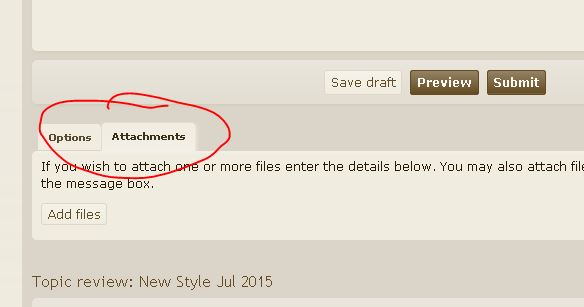
- laai op
- attach.JPG (26.68 KiB) Viewed 15899 times
Re: New Style Jul 2015
Posted: Sun Jul 05, 2015 6:28 pm
by The Legend
Thanx Pieter
Nou weet ek ook
Re: New Style Jul 2015
Posted: Sun Jul 05, 2015 10:46 pm
by Mud Dog
Mud Dog wrote:My smilies are working now Pieter. What I don't see is the links on the users posts to send them PM's or e-mails ... maybe I need another set of specs?

Ok, I see it's there, just a little hidden. At the bottom of the person's profile, the last line reads "Contact ..."
When I looked at it first I didn't notice that the 3 dots were active - one just has to click on the 3 dots and the options of e-mail / PM / website come up.

Re: New Style Jul 2015
Posted: Mon Jul 06, 2015 6:36 am
by Oosie101
The new site looks awesome Pieter!
Quick question, does the Tapatalk app still work with the new site? Mine seems to have some issues and takes a long time to load, if it loads anything at all. I guess it does not really matter now that it so much easier using the new site directly from my phone!
Re: New Style Jul 2015
Posted: Mon Jul 06, 2015 7:19 am
by CasKru
Oosie101 wrote:The new site looks awesome Pieter!
Quick question, does the Tapatalk app still work with the new site? Mine seems to have some issues and takes a long time to load, if it loads anything at all. I guess it does not really matter now that it so much easier using the new site directly from my phone!
Have a look here:
viewtopic.php?f=8&t=26859
Re: New Style Jul 2015
Posted: Mon Jul 06, 2015 7:21 am
by CasKru
Pieter... van my kant af, die nuwe styl lyk lekker man. Vind nog my voete van waar al die funksies is maar dit is verseker 'n groot verbetering.
Iets wat my die meeste opval is die spoed van die forum is aansienlik vinniger en ek glo nie iets het in daai opsig aan my kant verander nie so dit moet die nuwe styl wees
Re: New Style Jul 2015
Posted: Mon Jul 06, 2015 8:56 am
by Hilux 1
More more, jy dis mos maar net voete weer vind soos Cassie se. Ek tel net vining ietsie op, weet nie of dit verander kan word nie?? maar ek moet nou heeltyd opscroll om te click op active topics etc
Re: New Style Jul 2015
Posted: Mon Jul 06, 2015 9:03 am
by CasKru
Tertius... jy hoef nie te scroll nie, click net hier:
Re: New Style Jul 2015
Posted: Mon Jul 06, 2015 9:10 am
by pietpetoors
Cassie I also think it is much faster.
I tried to put the most popular smilies first so that one do not have to look for your favorite smily.
Is there anything I missed?
Re: New Style Jul 2015
Posted: Mon Jul 06, 2015 9:11 am
by pietpetoors
Tertius jy sal sien daai bar wat Cassie uitgewys het steek vas aan die bokant, dus soos jy afscroll bly daai funksies beskikbaar.
Re: New Style Jul 2015
Posted: Mon Jul 06, 2015 9:11 am
by Hilux 1
sorry, my fout. erg slegtew oe

Re: New Style Jul 2015
Posted: Mon Jul 06, 2015 9:12 am
by Hilux 1
dit is onder aan die blad ook. LOL net bo die powered by phpBB..........
Re: New Style Jul 2015
Posted: Mon Jul 06, 2015 9:26 am
by Oosie101
CasKru wrote:Oosie101 wrote:The new site looks awesome Pieter!
Quick question, does the Tapatalk app still work with the new site? Mine seems to have some issues and takes a long time to load, if it loads anything at all. I guess it does not really matter now that it so much easier using the new site directly from my phone!
Have a look here:
viewtopic.php?f=8&t=26859
Dankie Cas,
Ek het toe nou daardie post gesien 5 sekondes nadat ek myne gemaak het.
Maak nie regtig aan my saak nie, die nuwe uitleg werk baie lekker op die foon.
Re: New Style Jul 2015
Posted: Wed Jul 08, 2015 8:56 am
by pietpetoors
How'z it going with the mobile users?
Is the new style working nicely on mobile?
Re: New Style Jul 2015
Posted: Wed Jul 08, 2015 9:03 am
by ChrisF
Pieter I tried it on the phone - WOW !! so much better !! :)
Ek gebruik my foon MIN om die web te surf .... maar dit is nou regtig lekker op die foon.
Re: New Style Jul 2015
Posted: Wed Jul 08, 2015 10:05 am
by Obelix and Dogmatix
Dagse Pieter
Okay great new look to the site, BUT.....
If i can make one suggestion it would be to make the heading of posts a more vibrant colour as at the moment the person whom posted is in the bright blue ( this is what I see) and I have to 'search" for the post title which is in that dull green colour,
That dear sir was my @ cents worth and thanks again for your work on the site
Re: New Style Jul 2015
Posted: Wed Jul 08, 2015 11:44 am
by Mud Dog
Obelix and Dogmatix wrote:Dagse Pieter
Okay great new look to the site, BUT.....
If i can make one suggestion it would be to make the heading of posts a more vibrant colour as at the moment the person whom posted is in the bright blue ( this is what I see) and I have to 'search" for the post title which is in that dull green colour,
That dear sir was my @ cents worth and thanks again for your work on the site
It has already been raised with Pieter, Quentin - he agrees and will try change that colour when he has a gap to fiddle about with it (he also has to find his footing with the new admin layout).

Re: New Style Jul 2015
Posted: Wed Jul 08, 2015 11:51 am
by Obelix and Dogmatix
Re: New Style Jul 2015
Posted: Wed Jul 08, 2015 1:59 pm
by CasKru
I've made the unread topic titles slightly darker... will this help?
Re: New Style Jul 2015
Posted: Wed Jul 08, 2015 6:00 pm
by Thunder02
Cassie, why have we done away with whom is logged in and birthdays?
Re: New Style Jul 2015
Posted: Thu Jul 09, 2015 6:43 am
by CasKru
We've not done away with that but it's the default style that does not show it pertinently.
If you want to see these you can just click on the Forum Main Page link or the forum logo
Once there, just scroll to the bottom of the page:
Re: New Style Jul 2015
Posted: Fri Jul 10, 2015 6:35 pm
by ChrisF
die foto laai stelsel werk LEKKER op die nuwe formaat :)
okay, moes eers uitwerk hoe dit werk ....
klik op Attachment
kies foto, laai op
kies foto, laai op
kies foto, laai op
jip ... jy kan nou sommer al die fotos een vir een oplaai, sonder om elke keer terug te gaan.
kies jou lyn posisie, klik, nou klik op die foto wat jy daar soek, klik dan op insert in line
Re: New Style Jul 2015
Posted: Fri Jul 10, 2015 8:44 pm
by pietpetoors
Re: New Style Jul 2015
Posted: Wed Jul 15, 2015 10:22 pm
by NicGryskop
Lêkker man lêkker...Dankie Pieter.... "user friendly"....
Re: New Style Jul 2015
Posted: Thu Jul 16, 2015 6:10 am
by CasKru
ChrisF wrote:die foto laai stelsel werk LEKKER op die nuwe formaat :)
okay, moes eers uitwerk hoe dit werk ....
klik op Attachment
kies foto, laai op
kies foto, laai op
kies foto, laai op
jip ... jy kan nou sommer al die fotos een vir een oplaai, sonder om elke keer terug te gaan.
kies jou lyn posisie, klik, nou klik op die foto wat jy daar soek, klik dan op insert in line
Chris... jy kan een stap beter.
Klik op Add Files en dan in die screen wat oop maak kan jy Ctrl druk en hou terwyl jy al die files klik met jou muis. So as jy 10 files wil laai kan jy dan almal daar op een slag klik en dan Open klik. Hy sal dan self al 10 daai fodies appart oplaai
Re: New Style Jul 2015
Posted: Thu Jul 16, 2015 6:27 am
by CasKru
Here is how you do it:
1) Click the attachment tab then Add Files
2) Choose the files you want to upload. You can do one or many. Use the standard Windows controls to multi select files (either shift + click or ctrl + click) and click open
3) All the files should now be listed and busy to upload
4) If you want to place the images in specific order, you have to set your cursor in the post block and then click Place Inline where ever you want the specific photo.
If you do not select Place Inline, it will post it in the order they are shown (top to bottom) but only if there is some sort of text in the post block. If you want to post the pics without any text in the post block, you will have to make use of the Place Inline option
Re: New Style Jul 2015
Posted: Fri Jul 31, 2015 7:38 pm
by SideKick
Hi
Ek kan nogsteeds nie fotos op laai nie. Het dit nou al kleiner gemaak tot op 546 x 600 en is net 70KB groot.
Maar ek kry error:
Error
The file is too big, maximum allowed size is 300 KiB.

Help asb!
Thanks!
Re: New Style Jul 2015
Posted: Fri Jul 31, 2015 7:41 pm
by SideKick
Toemaar. Lyk my dis die browser gewees. IE werk verbasend

Re: New Style Jul 2015
Posted: Mon Sep 21, 2015 8:18 pm
by Fire & Ice
Die website lyk baie goed. Dit werk ook maklik. Ek was nou vir 'n tyd lank besig met werk en dit is groot verandering vir my wat nou weer terug is.
Re: New Style Jul 2015
Posted: Mon Sep 21, 2015 11:46 pm
by Mud Dog
Re: New Style Jul 2015
Posted: Mon Oct 19, 2015 1:29 pm
by JuanJoubert
hi there
how do I greate a new topic on the form
Re: New Style Jul 2015
Posted: Wed Oct 21, 2015 1:40 am
by Mud Dog
Juan, look at the list of sub-forums on the index page and choose which is most appropriate for your intended topic. Click on it and it will display topics in that sub-forum - on the top left you will see "New Topic", click on that, give it a heading and a text body / pictures, then "submit" your post.

Re: New Style Jul 2015
Posted: Sun Jun 05, 2016 8:34 pm
by Misha_9998
Nice))
Re: New Style Jul 2015
Posted: Sun Feb 05, 2017 5:35 pm
by pietpetoors
Re: New Style Feb 2017
Posted: Sun Feb 05, 2017 8:55 pm
by pietpetoors
If anybody is looking for the "Active Topics" or "Your Post", etc links, click the Quick links button at the very top left of the screen.
Re: New Style Jul 2015
Posted: Sun Feb 05, 2017 9:05 pm
by Froll
Going to take some getting used to.
Re: New Style Feb 2017
Posted: Sun Feb 05, 2017 9:26 pm
by pietpetoors
Sorry guys this was not planned. I did not realize it was such a major update. After I did the update the old theme did not work on the new version no more. SO I had to get a new theme. The new theme is very much mobile device friendly.
I will still see if I can get some of the links like active topic back to the top of the screen.
Basically you will find all of the links under two place: Top left and top right of the screen
Top left under quick links you will find all forum related links like active tpics etc, if you click on your profile name at the top right you will find all your profile related links.
Re: New Style Feb 2017
Posted: Sun Feb 05, 2017 9:59 pm
by pietpetoors
Hoe's daai? Check die links aan die linkerkant !

Laat weet as ek iets kan bysit
Also check out, if you start to scroll down a little up arrow appears bottom right of the screen and stays there, if you wanna go back to the top you just click the arrow and it scrolls you back.
Re: New Style Feb 2017
Posted: Sun Feb 05, 2017 10:55 pm
by Mud Dog
Pieter wrote:Also check out, if you start to scroll down a little up arrow appears bottom right of the screen and stays there, if you wanna go back to the top you just click the arrow and it scrolls you back.
I think we had this with the previous style as well - this new one is going take some time before I'll be able to get comfortable with it. Will let you know if I pick up any issues.

Re: New Style Feb 2017
Posted: Sun Feb 05, 2017 11:37 pm
by Mud Dog
I see that we (mods) have moved from green to yellow / orange.

I'm assuming the the green dot next to the user name indicates on-line status and thus the username colour change to be more apparent?
I actually liked the green better .... can the "dot" colour be changed instead?
