Resizing and Compressing Photos for use on the Forum
Posted: Fri Aug 10, 2007 11:10 am
I am writing this article because we saw that some of the guys are struggling with uploading images or are using unnecessary big file sizes when posting pictures.
To post pictures on Internet forums is a great feature but there are certain things that we must keep in mind when doing so to ensure that the postings are readable and enjoyable by everyone.
The biggest problem with pictures is size. The bigger the picture the more bandwidth is consumed by the poster uploading the picture as well as the viewer downloading it again.
So in order for you to keep the photo quality as good as possible while yet within an acceptable file size limit, the best format to use is the Joint Photographic Experts Group (http://en.wikipedia.org/wiki/JPEG) format or in plain ol' English JPG format.
But even raw JPG files as we import them from our cameras is still fairly "uncompressed" and large. The picture size or resolution of cameras which takes photos larger then about 1.5 to 2 Mega Pixels is a bit large to use on forums.
So what do we do to rectify this?
We can use our photo editing software to reduce the picture resolution to smaller dimensions and compress the file to a smaller file size that is within acceptable limits for use on Internet forums. Remember the smaller the better, because smaller pictures opens (download) quicker and consume less expensive bandwidth. Normally the maximum file size should be under 200 KB per picture.
I will show you how to do this using a photo editing software called InfranView (http://www.irfanview.com/) which can be downloaded free of charge from Tucows (http://www.tucows.com/preview/194967).
Depending on the forum you are on and its limitations with regards to file size and dimensions you can decide to use one of the following standard sizes for your photos:
400 x 300
640 x 480
800 x 600
1024 x 768 (Not recommended for use in this forum, try limit your sizes to 640 x 480 max)
Note:
If your camera's photo resolution ratio is not 4:3 or if you cropped the photo, the dimensions might differ from these sizes, but try to keep your photo size lined up within these limits.
1024 x 768 this is the largest size to use since only people with big screen resolution settings will be able to display this fully without having to scroll left and right within their browser.
To resize your photos do as follows:
Open the photo using InfranView.
Click on: Image - Resize/Resample
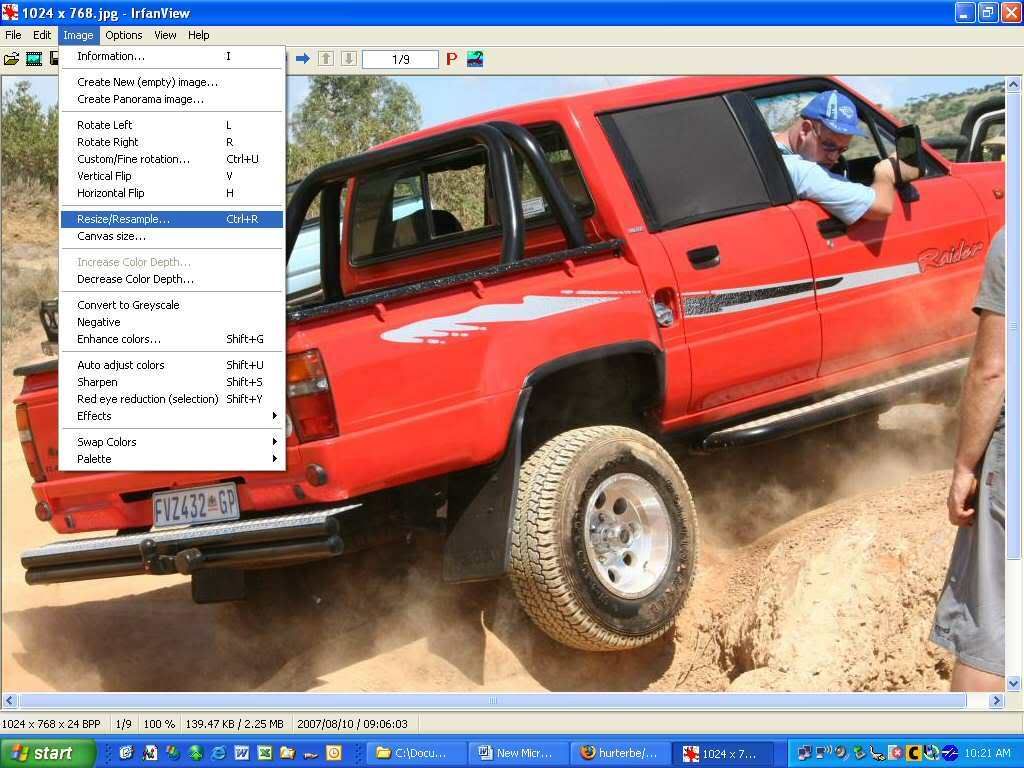
Then select the desired dimensions to resize the photo to. (As explained above). Make sure the option box for “Preserve Aspect Ratio is selected otherwise the photo's dimensions will be distorted
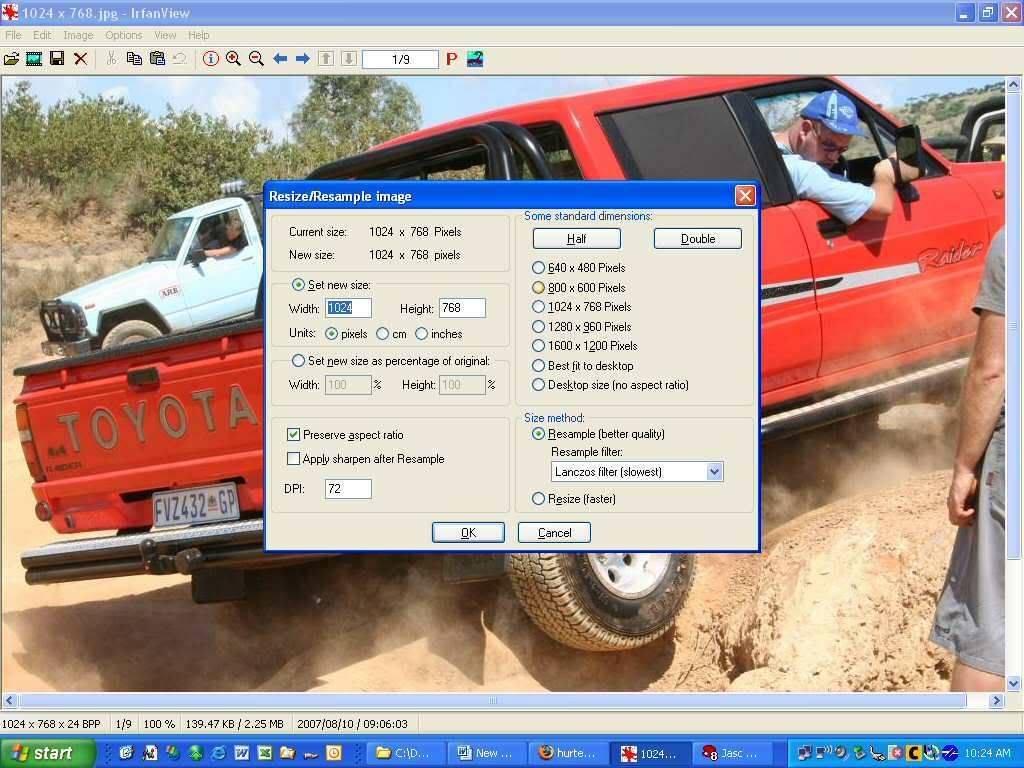
Once the desired size is obtained, save the photo by using the “File “ Save As” option.
If you want to keep the original file then rename the new photo here.
Then select “JPG “ JPEG Files” in the “Save as type:” dropdown menu box on the bottom.
On the box on the right move the “Save quality:” slider to between 70 - 90% depending on your picture size and required quality.
Note the lower the value (e.g. 70%) the smaller the file but you do lose quality. All the files here was saved at 70% which is normally good for normal photos but if the photo contains a lot of detail it might be better to compress less so that detail is not lost or distorted. An example of quality loss can be seen in the noise that appears next to the text in the menu on the picture above.
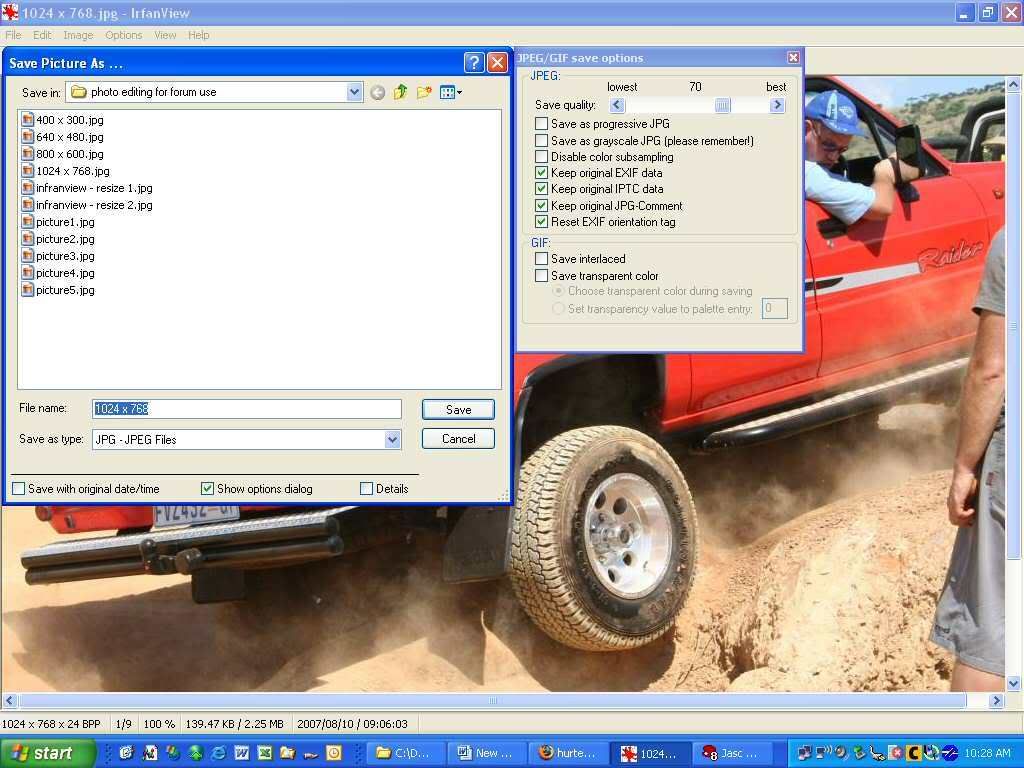
Here are some examples of each of these photos with their individual file sizes.
1: 400 x 300 - 38 KB

2: 640 x 480 - 70 KB

2: 800 x 600 - 90 KB

3: 1024 x 768 - 140 KB

All images were resized using and saved with a JPG save quality of 70%
To post pictures on Internet forums is a great feature but there are certain things that we must keep in mind when doing so to ensure that the postings are readable and enjoyable by everyone.
The biggest problem with pictures is size. The bigger the picture the more bandwidth is consumed by the poster uploading the picture as well as the viewer downloading it again.
So in order for you to keep the photo quality as good as possible while yet within an acceptable file size limit, the best format to use is the Joint Photographic Experts Group (http://en.wikipedia.org/wiki/JPEG) format or in plain ol' English JPG format.
But even raw JPG files as we import them from our cameras is still fairly "uncompressed" and large. The picture size or resolution of cameras which takes photos larger then about 1.5 to 2 Mega Pixels is a bit large to use on forums.
So what do we do to rectify this?
We can use our photo editing software to reduce the picture resolution to smaller dimensions and compress the file to a smaller file size that is within acceptable limits for use on Internet forums. Remember the smaller the better, because smaller pictures opens (download) quicker and consume less expensive bandwidth. Normally the maximum file size should be under 200 KB per picture.
I will show you how to do this using a photo editing software called InfranView (http://www.irfanview.com/) which can be downloaded free of charge from Tucows (http://www.tucows.com/preview/194967).
Depending on the forum you are on and its limitations with regards to file size and dimensions you can decide to use one of the following standard sizes for your photos:
400 x 300
640 x 480
800 x 600
1024 x 768 (Not recommended for use in this forum, try limit your sizes to 640 x 480 max)
Note:
If your camera's photo resolution ratio is not 4:3 or if you cropped the photo, the dimensions might differ from these sizes, but try to keep your photo size lined up within these limits.
1024 x 768 this is the largest size to use since only people with big screen resolution settings will be able to display this fully without having to scroll left and right within their browser.
To resize your photos do as follows:
Open the photo using InfranView.
Click on: Image - Resize/Resample
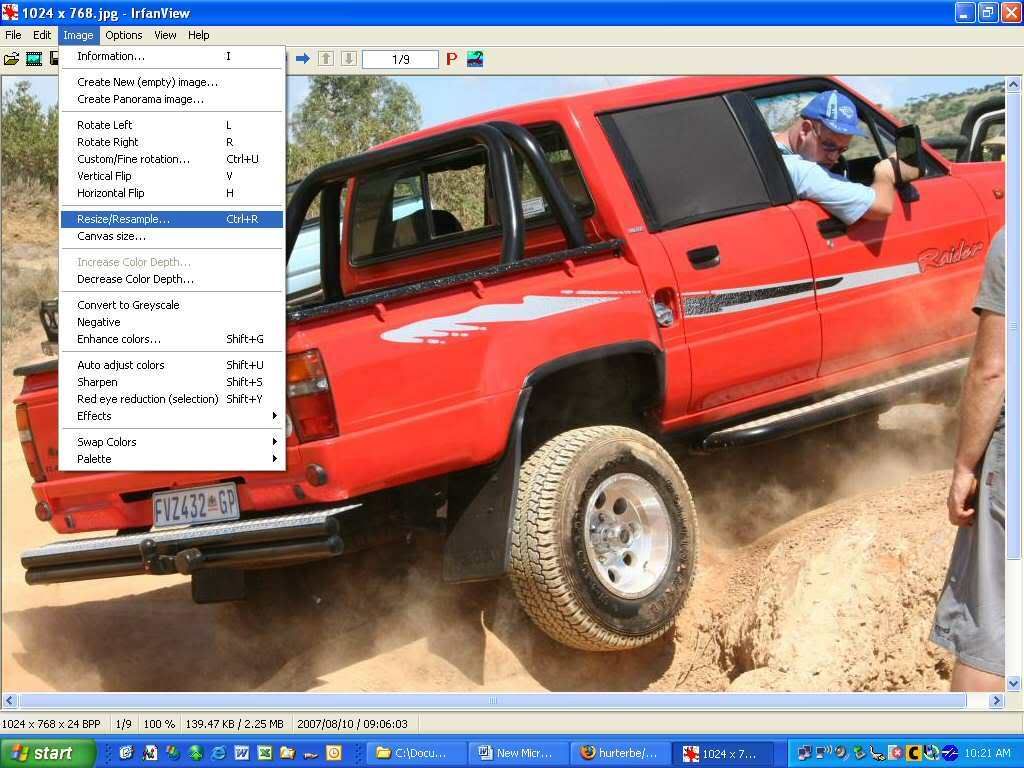
Then select the desired dimensions to resize the photo to. (As explained above). Make sure the option box for “Preserve Aspect Ratio is selected otherwise the photo's dimensions will be distorted
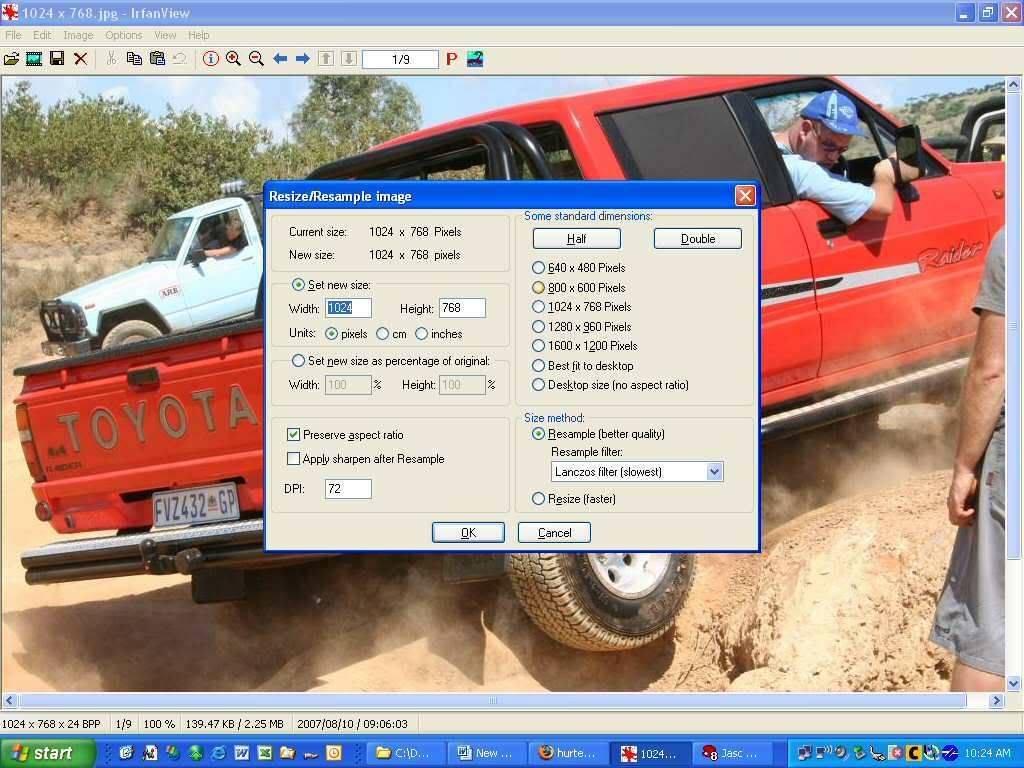
Once the desired size is obtained, save the photo by using the “File “ Save As” option.
If you want to keep the original file then rename the new photo here.
Then select “JPG “ JPEG Files” in the “Save as type:” dropdown menu box on the bottom.
On the box on the right move the “Save quality:” slider to between 70 - 90% depending on your picture size and required quality.
Note the lower the value (e.g. 70%) the smaller the file but you do lose quality. All the files here was saved at 70% which is normally good for normal photos but if the photo contains a lot of detail it might be better to compress less so that detail is not lost or distorted. An example of quality loss can be seen in the noise that appears next to the text in the menu on the picture above.
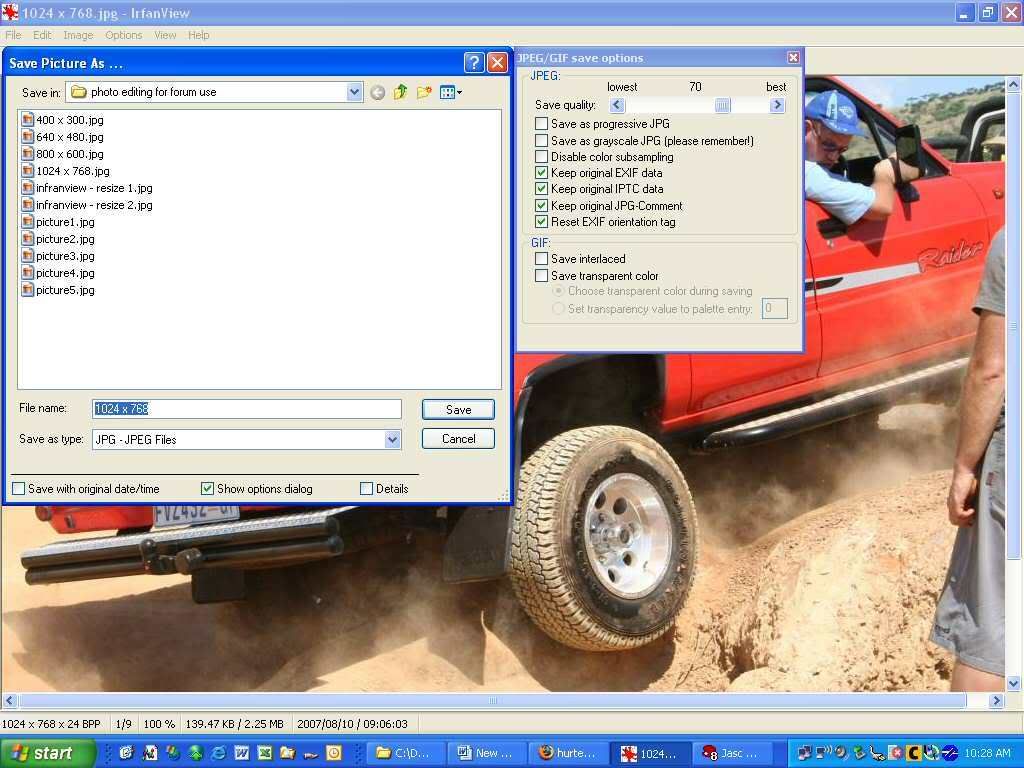
Here are some examples of each of these photos with their individual file sizes.
1: 400 x 300 - 38 KB

2: 640 x 480 - 70 KB

2: 800 x 600 - 90 KB

3: 1024 x 768 - 140 KB

All images were resized using and saved with a JPG save quality of 70%