Page 1 of 1
Posting Pictures Using An Image Hosting Website
Posted: Sat Sep 22, 2007 7:24 am
by BenHur
In order to help us keep the memory usage on the forum within acceptable norms it is recommended to upload your collection of pictures to an Image Hosting Website. By doing so, you also keep all your photos in one place so you can then share them with friends and family or re-use them on another forum again by simply coping and pasting links to your pictures.
I have used a few of the free to use sites and have pictures hosted at more then one. At the moment I am using
http://www.photobucket.com. I have found this site to be the easiest to use of the one I have tested.
To create an account go to
http://www.photobucket.com and click on the
"JOIN NOW" button. Fill in your new user name and password details and on the next page your personal details and click the
"I ACCEPT SIGN ME UP" button. That is all that is needed to create your now account.
To upload photos to this site is easy. You can simply upload everything into the main album or if you want to keep your photos organised you can create "Sub Albums" for your different sets of photos.
To create a Sub Album is easy. You simply type the name of the new album in this block and click
"SUBMIT"
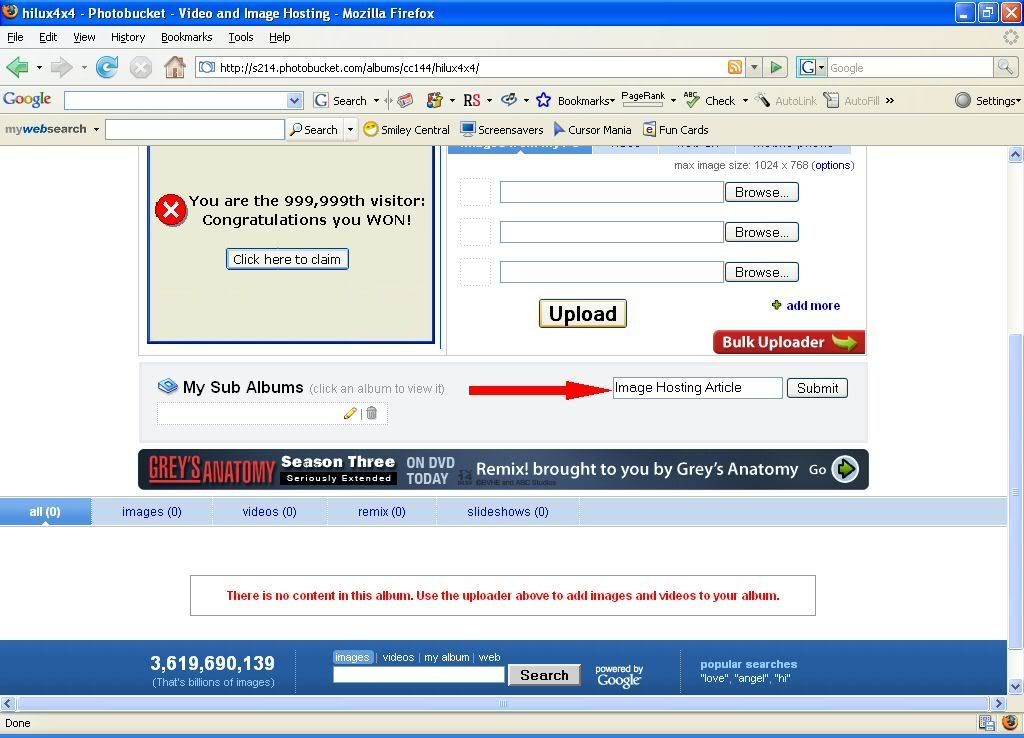
Select the Sub Album here:
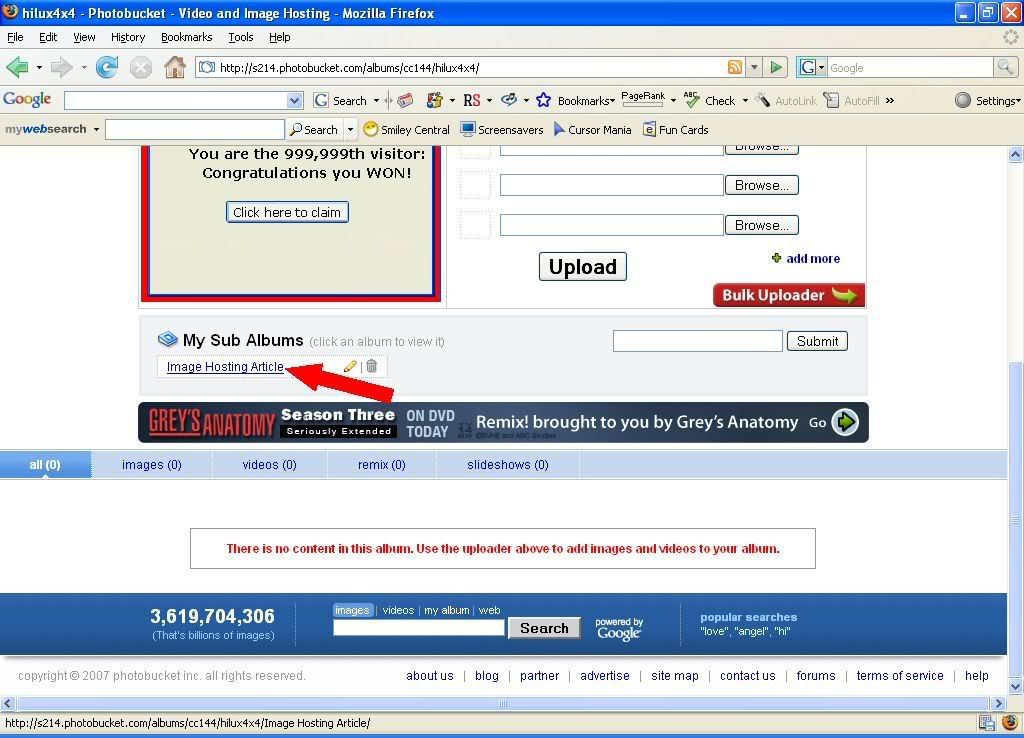
Click
"BROWSE" to select the photos to upload and click
"UPLOAD" to start uploading.
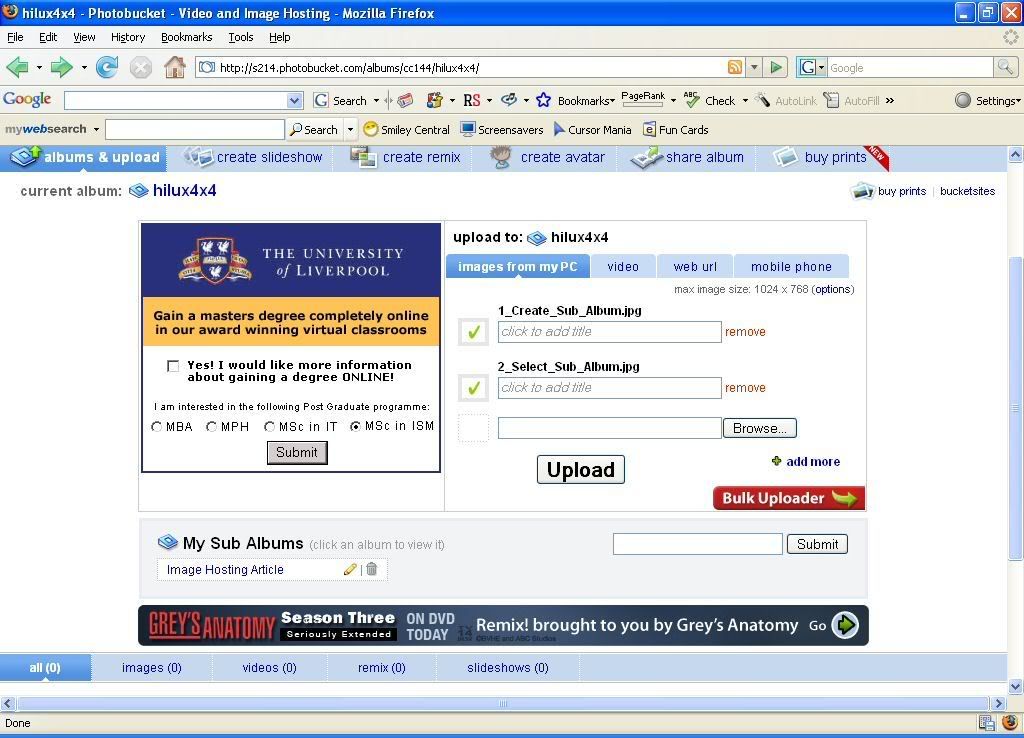
This screen will appear when uploading:

The larger the file sizes to more time it will take. Refer to this article
viewtopic.php?f=21&t=295 to see how to get your file sizes smaller.
To now use your uploaded photos in a post on this forum or when doing a PM is easy. Simply click on this box below the picture you want to use, to copy the necessary code.
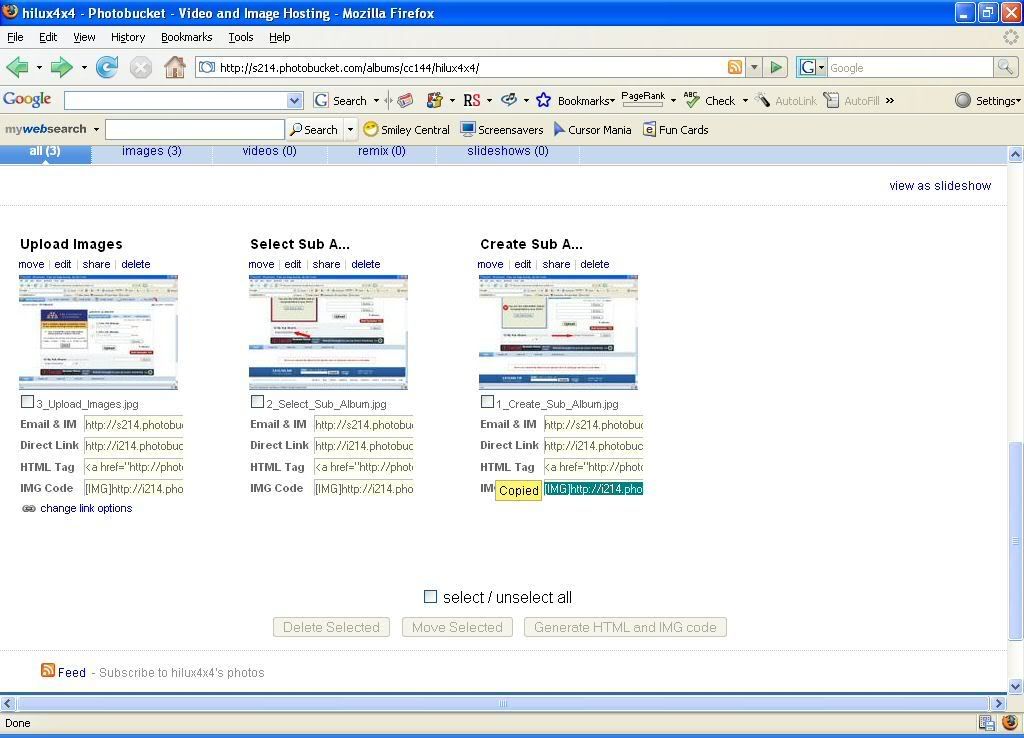
Then go to the posting you want to use the photo, select the position in the text where you want to place the picture and paste the code (press
CTRL+V)
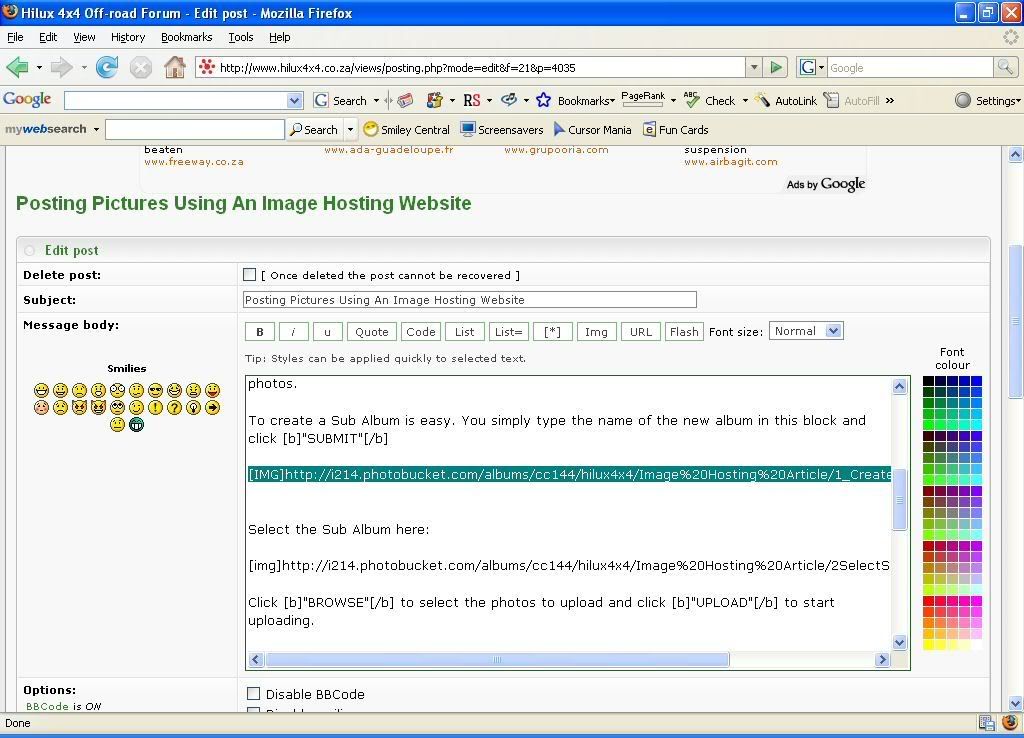
This is all there is to it.
Enjoy sharing your photos.
Re: Posting Pictures Using An Image Hosting Website
Posted: Thu Oct 11, 2007 9:00 pm
by SYRON CONVERSIONS
benhur
Thankyou for all this effort that you have gone to to post all this info, I have logged on with my work address as it seems that I am already a member of this web site, will have a look and see with what name or pass words, I am busy uploading some pic's at the moment, thus will just follow your instructions and see what happens, not sure about the size etc
Re: Posting Pictures Using An Image Hosting Website
Posted: Thu Oct 11, 2007 9:03 pm
by Family_Dog
Hi Simon,
Try keep the sizes to no larger than 640 x 480, which is a nice size and doesn't hog too much bandwidth.
-F_D
Re: Posting Pictures Using An Image Hosting Website
Posted: Thu Oct 11, 2007 9:07 pm
by SYRON CONVERSIONS
Re: Posting Pictures Using An Image Hosting Website
Posted: Thu Oct 11, 2007 9:08 pm
by SYRON CONVERSIONS
Ok too large but very nice cool pic.

:)

Re: Posting Pictures Using An Image Hosting Website
Posted: Thu Oct 11, 2007 9:11 pm
by SYRON CONVERSIONS
Re: Posting Pictures Using An Image Hosting Website
Posted: Thu Oct 11, 2007 9:14 pm
by Family_Dog
Hi Simon,
Looks good!

And the size is fine, 640 x 480.
-F_D
Re: Posting Pictures Using An Image Hosting Website
Posted: Thu Oct 11, 2007 9:21 pm
by BenHur
Simon the size is good just as it is but you must compress it more to get the file size down so that we can all save on bandwidth. See this article on compressing and resizing.
viewtopic.php?f=21&t=295
By compressing at 70% I brought the file size down to 110k without noticeable difference in quality.
Re: Posting Pictures Using An Image Hosting Website
Posted: Fri Oct 12, 2007 8:17 am
by Sifu-Lux
Re: Posting Pictures Using An Image Hosting Website
Posted: Fri Oct 12, 2007 3:01 pm
by BenHur
Cheez, do you also get tired of winning all sorts of competitions and draws all the time


Re: Posting Pictures Using An Image Hosting Website
Posted: Tue Apr 08, 2008 9:14 am
by Christian Kuun
Sorry, just needed to test the upload.
Easy enough to also just right click on a photo, go to properties, highlite the URL, copy it, and paste it in your post. Highlite it in the post and click on the Img button.
The URL should look something like this
http://lh5.google.com/gumbootkuun/RtfKK ... imgmax=512
and [IMG] should be infront and behind the URL
Re: Posting Pictures Using An Image Hosting Website
Posted: Tue Apr 08, 2008 5:23 pm
by Family_Dog
Yes, but the last image will be preceded by a slash, thus:
([img])
http://whateveryouwant.com/123xyx.jpg([/img])
In the example above, the round brackets () at the beginning and end would be removed for the actual link.
-F_D
Re: Posting Pictures Using An Image Hosting Website
Posted: Wed Apr 09, 2008 11:22 pm
by Andries
Weet iemand of daar 'n probleem met photobucket is?
Ek kry nie my foto's op die forum nie.
Eerstens as jy op image klik, het dit gewoonlik blou geword. Nou gebeur niks.
As ek dit uiteindelik gehihgligt kty en Ctrl+V druk gebeur weer niks!
Help asseblief!!!!!!!
Re: Posting Pictures Using An Image Hosting Website
Posted: Thu Nov 27, 2008 12:09 pm
by Piesang
Re: Posting Pictures Using An Image Hosting Website
Posted: Thu Nov 27, 2008 12:58 pm
by CasKru
Click op die direct link lyntjie dat hy blou word (highlight) en terwyl hy blou is druk Ctrl + C.
Druk dan net Ctrl+V weer aan die kant
Re: Posting Pictures Using An Image Hosting Website
Posted: Thu Nov 27, 2008 6:16 pm
by BenHur
Ek het agtergekom PhotoBucket is lately temperamenteel. Soms moet jy twee keer op die text click voor hy copy somtyds moet jy Cntl+C gebruik soos Cassie genoem het. Dis vanaf hulle die website aan hulle kant ge upgrade het met sy nuwe voorkoms of iets wat ek dit optel.
Re: Posting Pictures Using An Image Hosting Website
Posted: Fri Nov 28, 2008 5:39 am
by CasKru
BenHur wrote:Ek het agtergekom PhotoBucket is lately temperamenteel. Soms moet jy twee keer op die text click voor hy copy somtyds moet jy Cntl+C gebruik soos Cassie genoem het. Dis vanaf hulle die website aan hulle kant ge upgrade het met sy nuwe voorkoms of iets wat ek dit optel.
Ditto... en waar mens voorheen al die foto's se links ens onder aan die fotos gesien het (album view) sien mens dit nou net as jy jou muis oor die betrokke item beweeg. :evil:
Re: Posting Pictures Using An Image Hosting Website
Posted: Mon Jan 31, 2011 6:37 pm
by Maverick131
Dankie vir die inligting! Maklik as mens net weet hoe...
Re: Posting Pictures Using An Image Hosting Website
Posted: Thu Oct 04, 2012 9:54 pm
by Earth Wanderer
I've downloaded photo bucket and resized my pic to 640 x 480 but it seems to still come out larger than I'd like.
Will have to play around with all these new sites a bit as the I used a different program before.
I hope I get this right!

Re: Posting Pictures Using An Image Hosting Website
Posted: Thu Oct 04, 2012 10:12 pm
by Earth Wanderer
Re: Posting Pictures Using An Image Hosting Website
Posted: Wed Nov 28, 2012 10:28 am
by Trailrider
My fotos is op Photobucket en oor die algemeen 700 wyd. Baie is ge"crop" so die hoogte verskil.
Ek sien die forum vat niks groter as 640x480 nie. Is daar 'n manier om dit kleiner hier te post sonder om alles te gaan resize, weer op te laai en weer alles in my report te gaan in paste?
Ek is aktief op meer as een forum. Dit is egter maklik om die report eenkeer te skryf en met almal te deel, maar lyk my ek gaan die hele oefening moet oor doen om dit hier ook gepos te kry?
Re: Posting Pictures Using An Image Hosting Website
Posted: Thu Sep 03, 2015 3:15 pm
by Maverick131
Family_Dog wrote:Yes, but the last image will be preceded by a slash, thus:
([img])
http://whateveryouwant.com/123xyx.jpg([/img])
In the example above, the round brackets () at the beginning and end would be removed for the actual link.
-F_D
With the new Forum site, will this code format still work?
Re: Posting Pictures Using An Image Hosting Website
Posted: Fri Sep 04, 2015 9:22 pm
by Family_Dog
Yep, it should.
-F_D
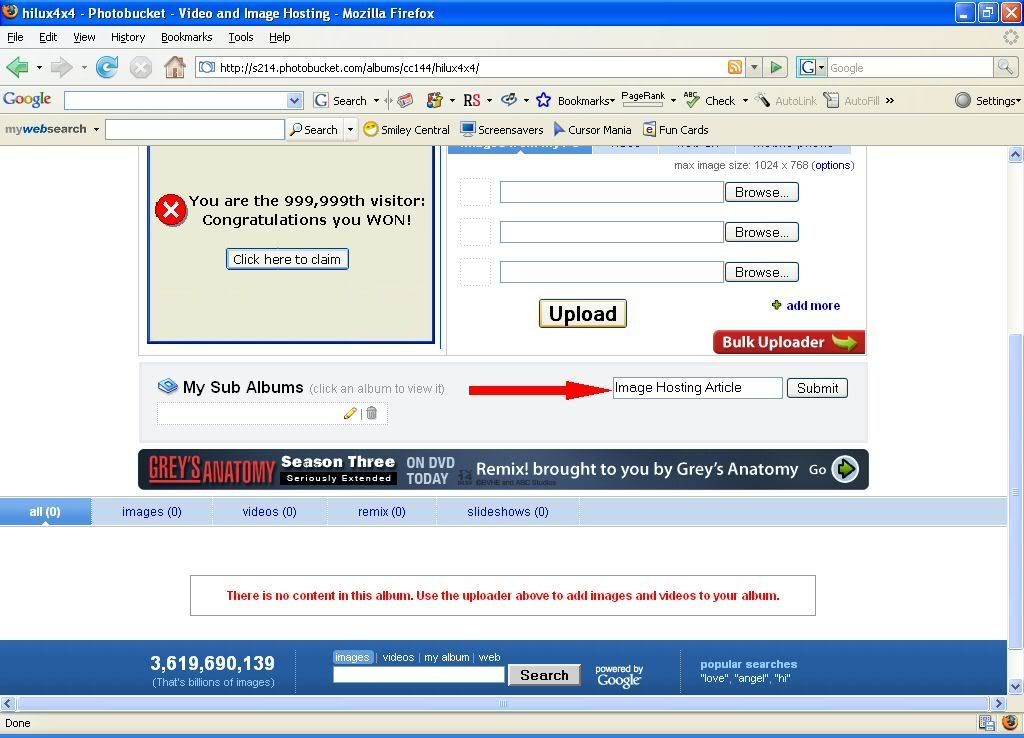
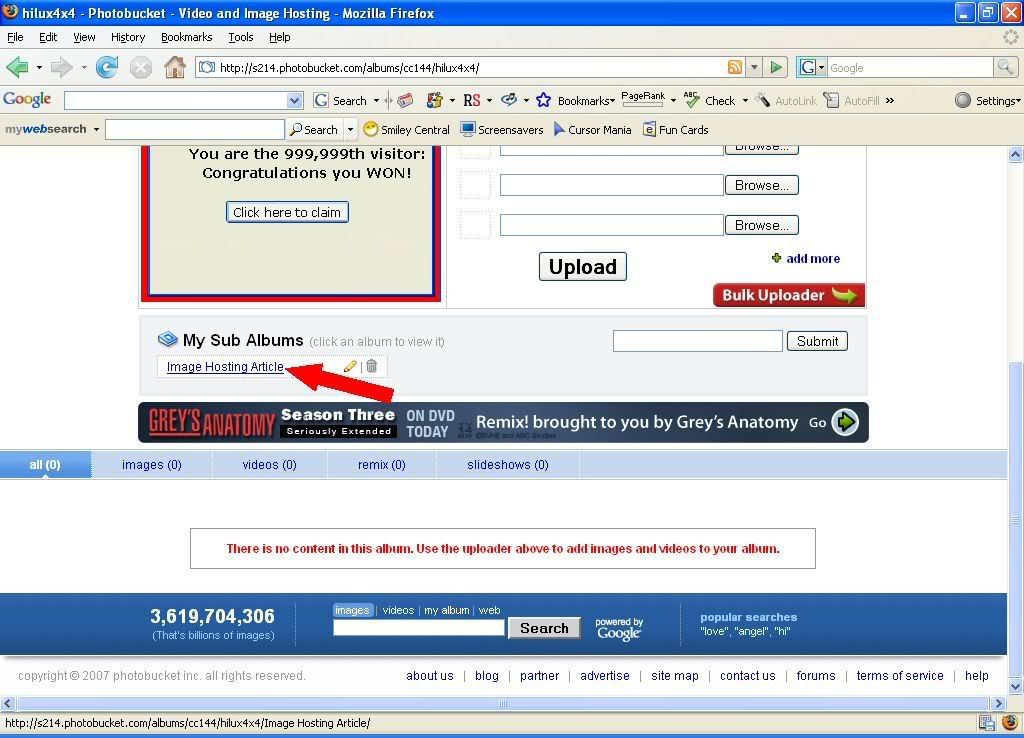
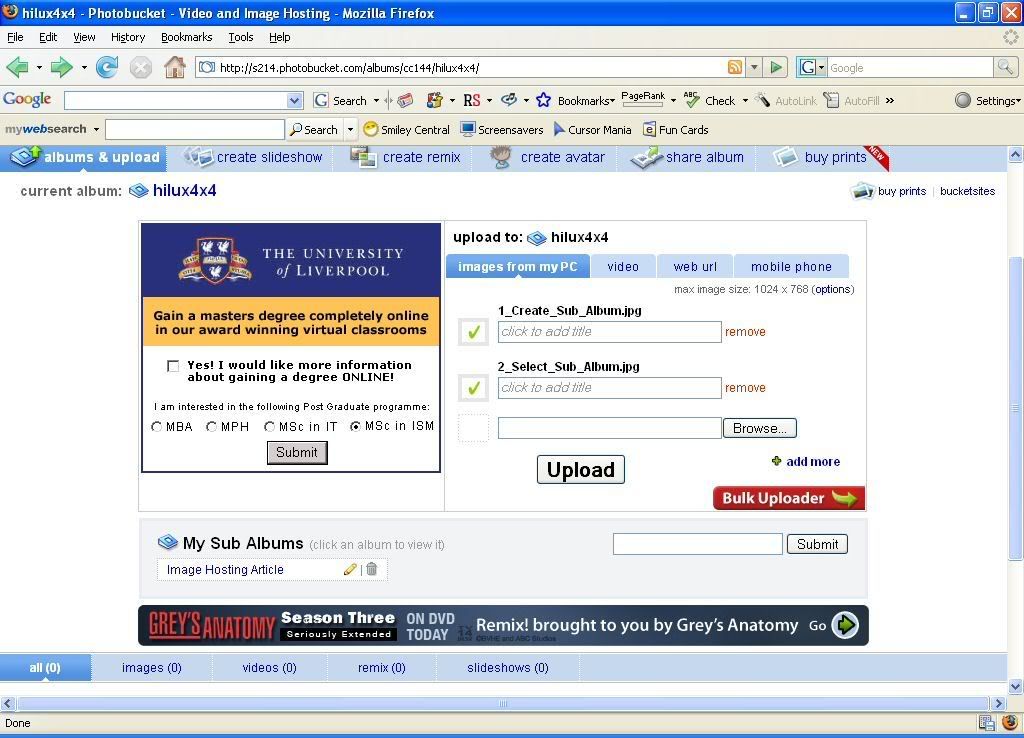

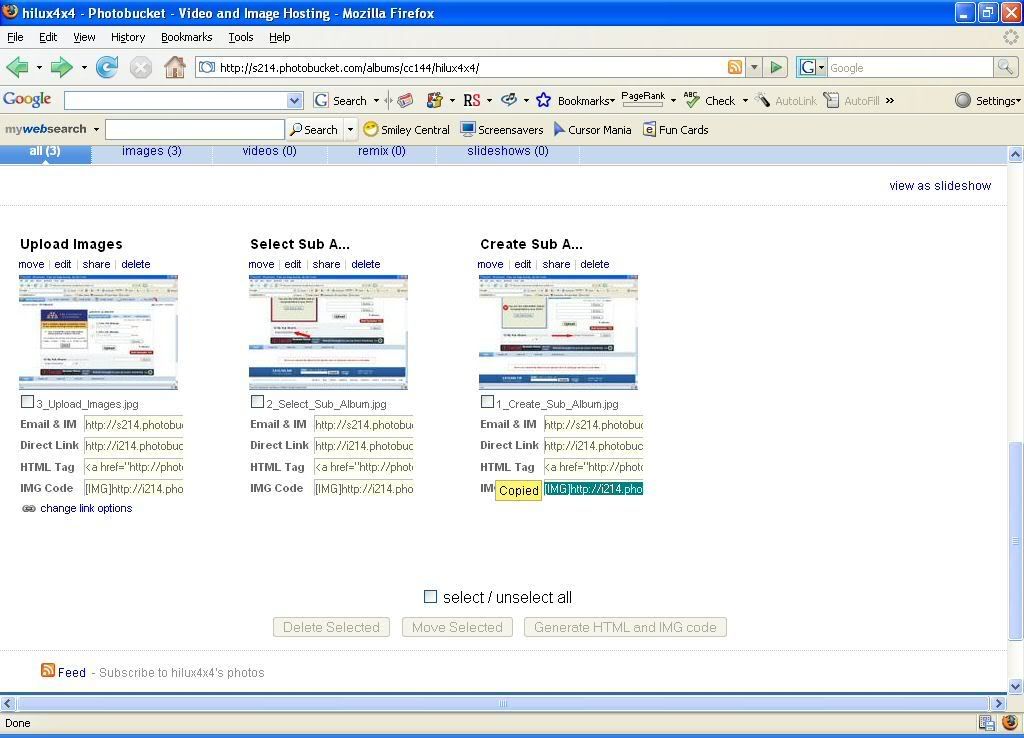
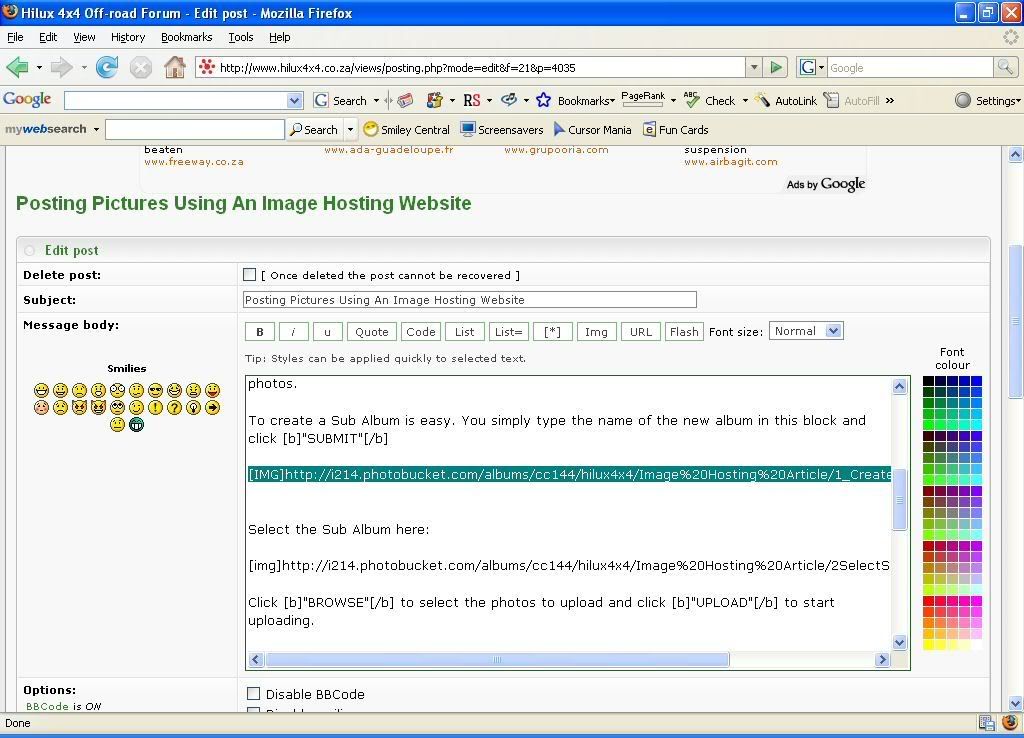
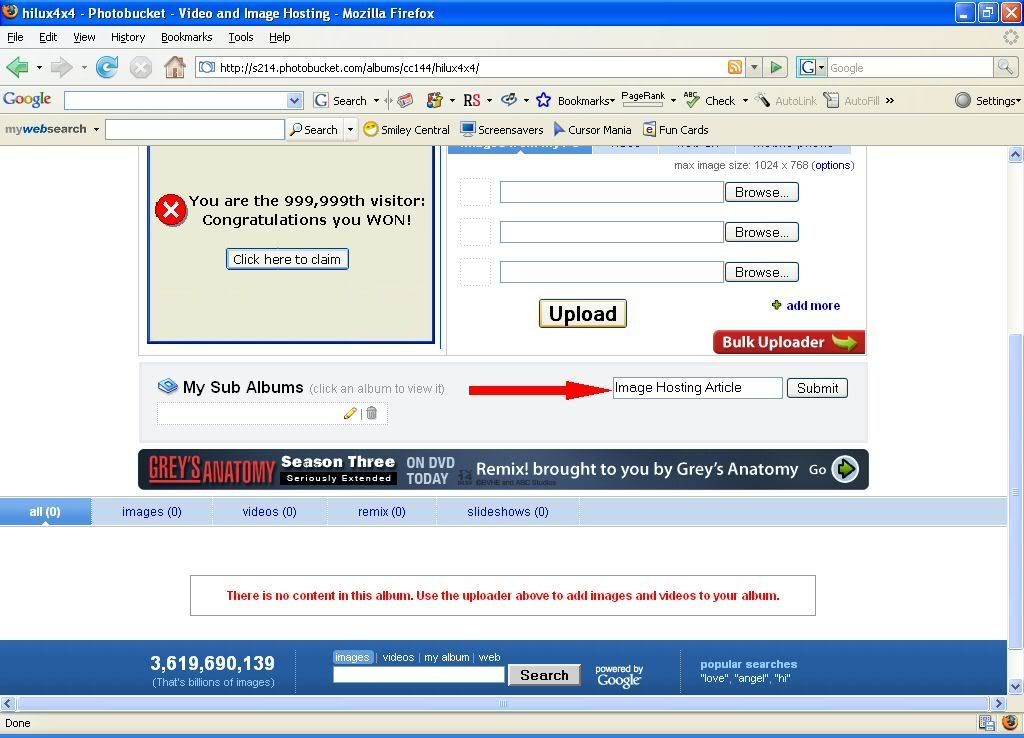
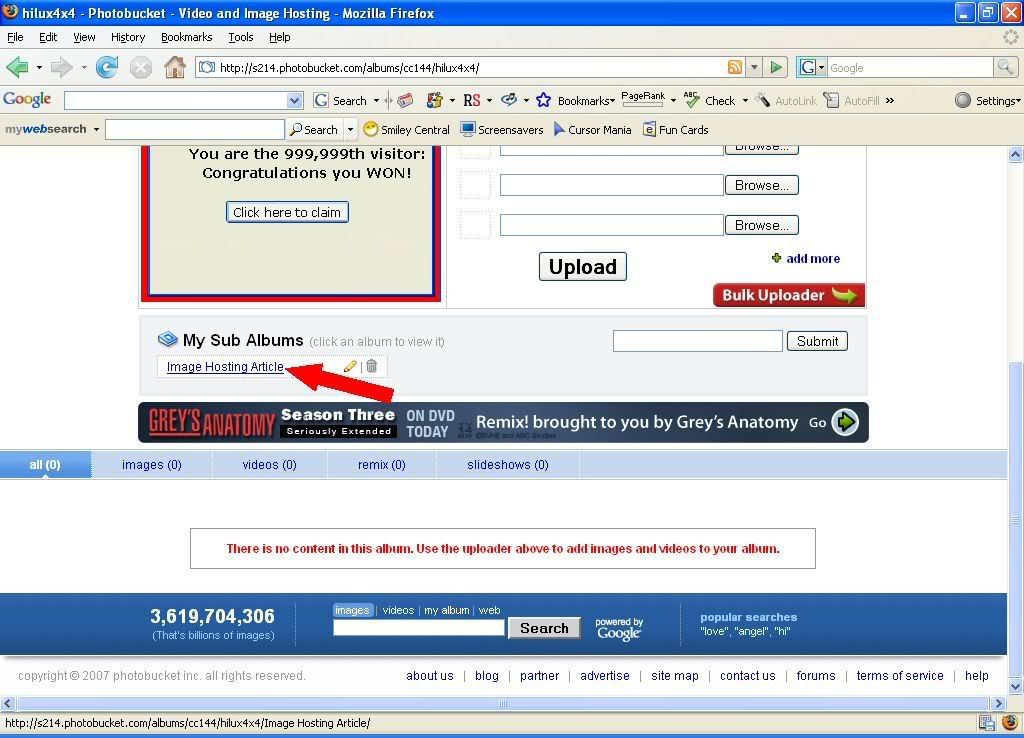
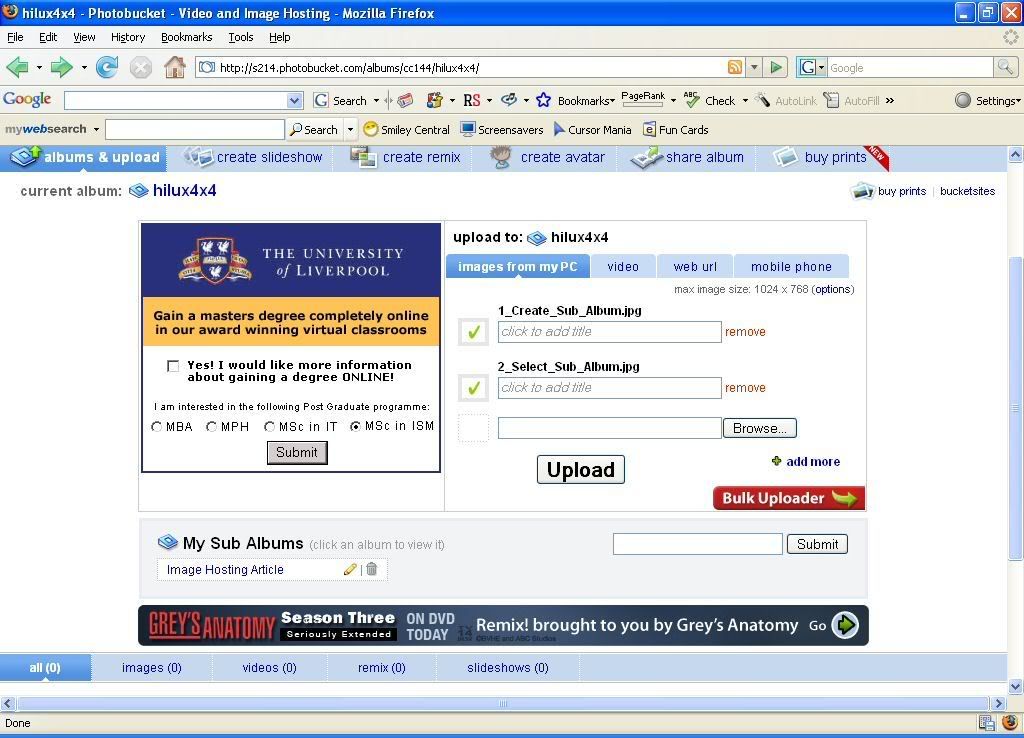

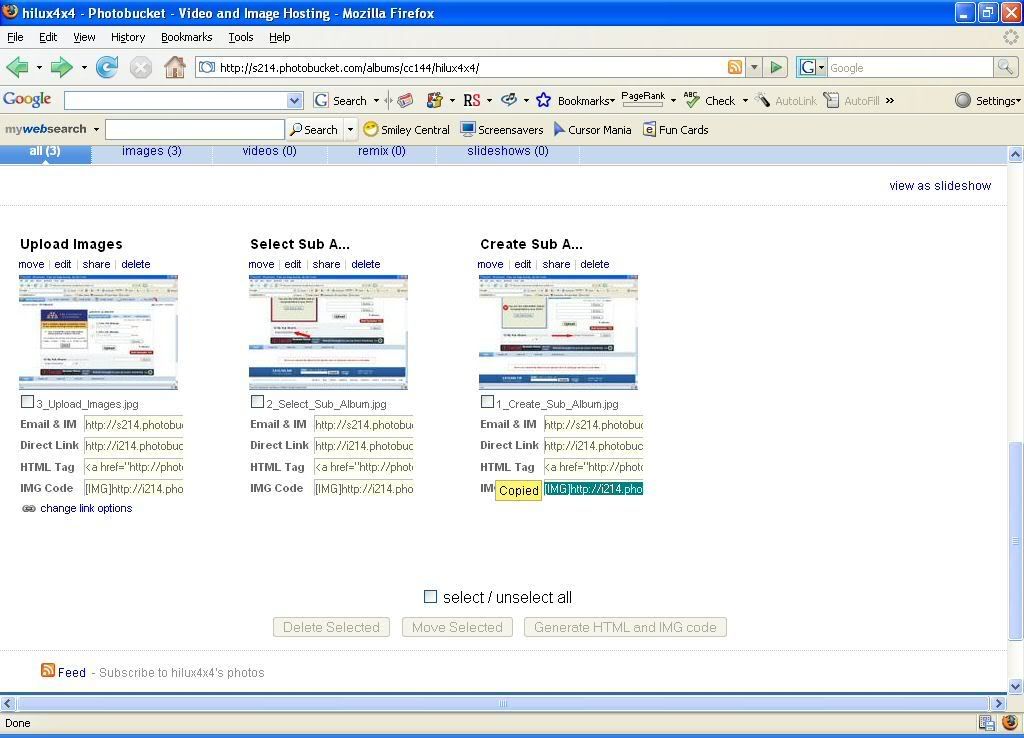
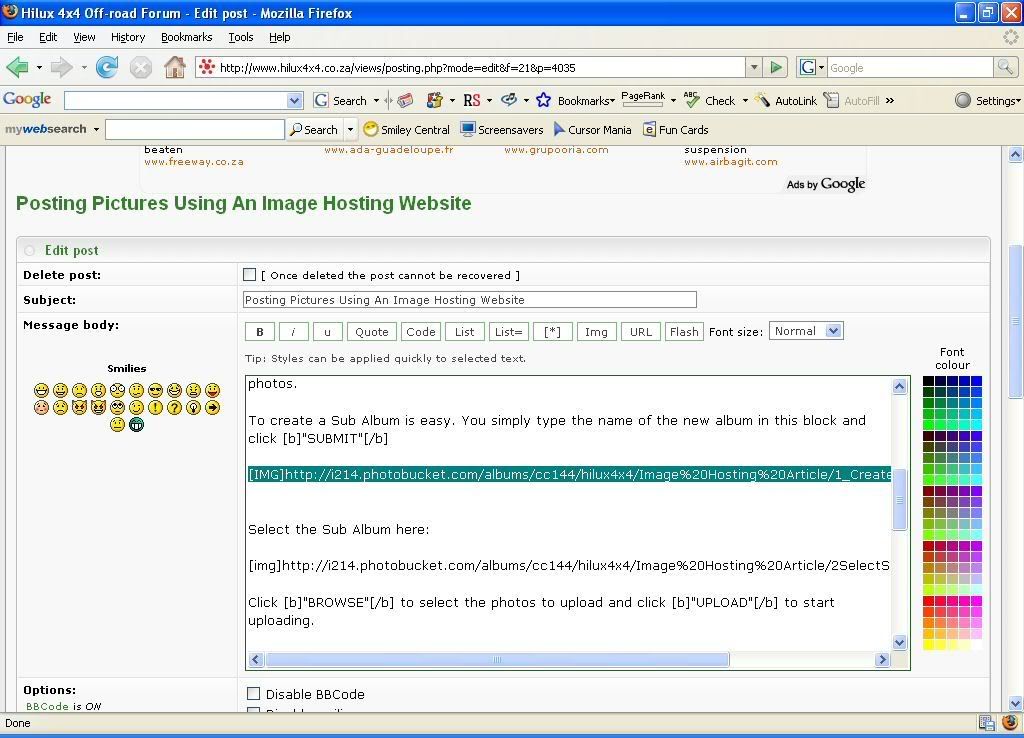

 :)
:) 
