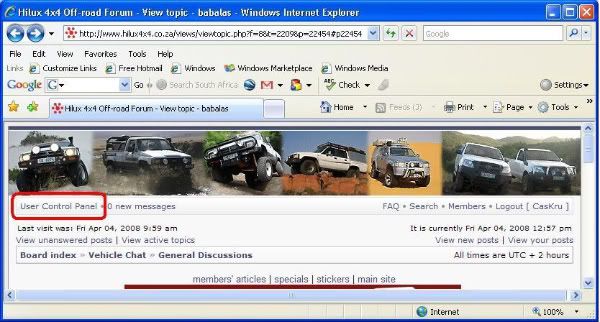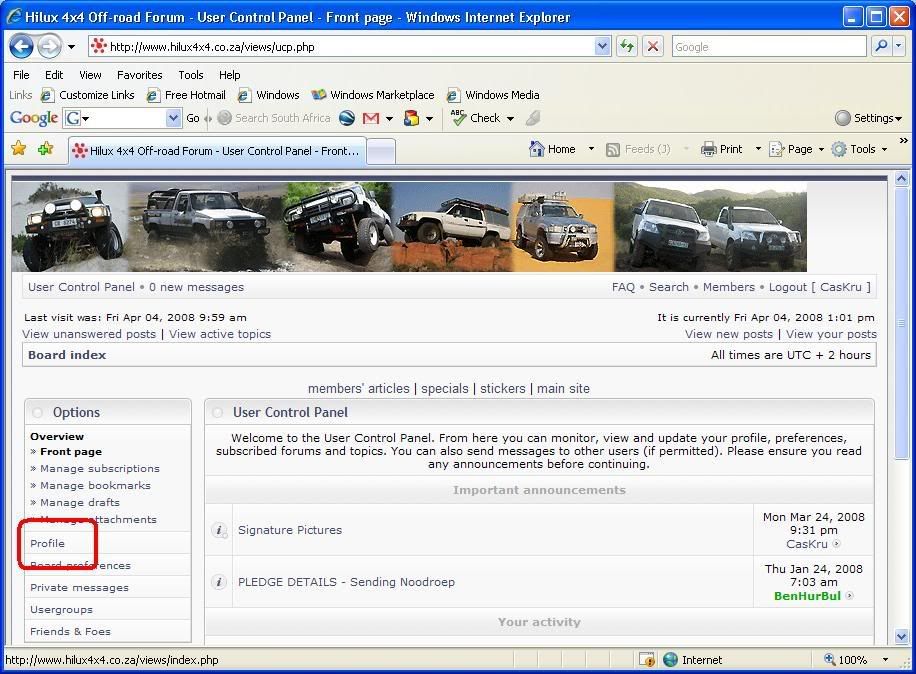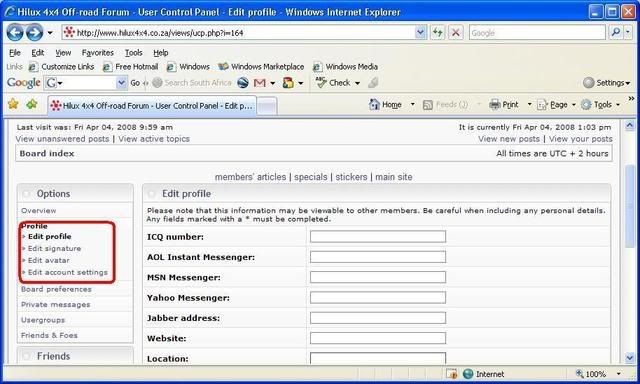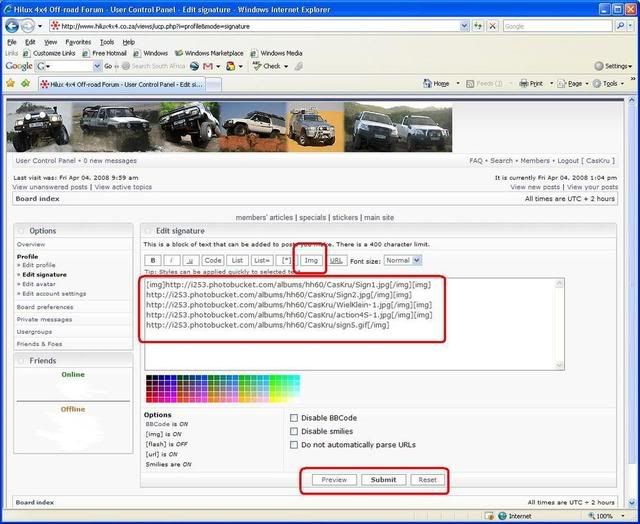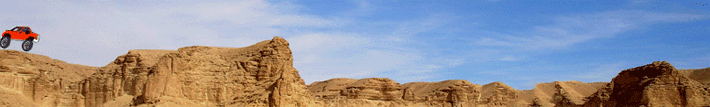In photobucket you only have to click on the following textbox:

- photobucket1.JPG (24.61 KiB) Viewed 30609 times
It will then automatically copy the link to your clipboard. All you do then is come to the forum (either in a post or signature editor) and paste.
It will then automatically add the image tags etc. It should then look something like this :
Code: Select all
[IMG]http://i253.photobucket.com/albums/hh60/CasKru/desert-landscape-Hilux-2.gif[/IMG]
Which in his case is this picture:
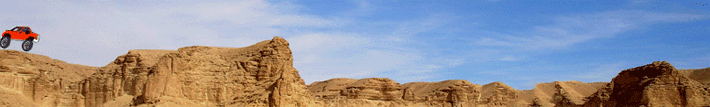
Regarding the smileys, while you are editing a post you will see smileys to the left like I see now
Once you click on one of them, it will insert code that represents the smiley, something like
Which is this character

Only once you submit the post will it show the actual character.